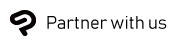Try out the latest version of Clip Studio Paint EX again for free!
November 22, 2023
Starting today we’re giving you the chance to try the latest version of Clip Studio Paint EX (for Windows, macOS, iPad, Chromebook, Galaxy tablets, and Android tablets) again for free!
Even if you have already used up your free trial, we’re giving you the chance to use all Clip Studio Paint features again on a single Windows, macOS, iPad, Galaxy tablet, Android tablet device, or Chromebook of your choice until December 24, 2023.
Check out the new features that have come to the app in Ver. 2.0.0 and later!
Improved drawing tools
Improved 3D features to aid your drawing
Quality of life updates
Improved text editing
Improved export and work recording
Improved user experience on tablets and smartphones
Main features in Clip Studio Paint Version 2.3.0 (Released December 5)
Improved drawing tools
- More realistic brush color mixing (Ver. 2.0)
- Automatic shading feature, “Shading Assist” (Ver. 2.0)
- Liquify on multiple layers (Ver. 2.0)
- Spin Blur filter (Ver. 2.0)
- Perspective ruler with fisheye perspective (Ver. 2.0)
- Align & distribute tools for layers and objects (Ver. 2.0)
Improved 3D features to aid your drawing
- 3D head model to help you with character illustrations (Ver. 2.0)
- 3D models with hierarchical settings: Attach hats, shoes, and more to your 3D drawing figure (Ver. 2.2.0)
- Apply hand poses from your camera to the 3D drawing figures with “Hand Scanner” (Ver. 2.0)
- More customization for 3D drawing figure body shape (Ver. 2.2.0)
- Easier posing for 3D drawing figures with pose symmetry (Ver. 2.1.0)
- 3D camera tilt correction and perspective fog (Ver. 2.0)
- Import VRM format files (Ver. 2.2.0)
Quality of life updates
- Search layers by keyword (Ver. 2.0)
- Adjust 3D camera with touch gestures (Ver. 2.0)
- Sub View palette improvement (Ver. 2.2.0)
- Improved animation features (Ver. 2.2.0)
- Super resolution with Smart Smoothing (Ver. 2.2.0)
Improved text editing
- Word wrap and ligature features (Ver. 2.0)
- Font search (Ver. 2.1.0)
Improved export and work recording
- Reduced file size when using timelapse (Ver. 2.1.0)
- Transparent animated GIF support (Ver. 2.1.0)
- Watermark settings (Ver. 2.2.0)
- Work time recording (Ver. 2.1.0)
Improved user experience on tablets and smartphones
- Intuitive Simple Mode on tablets (Ver. 2.1.0)
- Recommended Assets in Simple Mode (Ver. 2.2.0)
Main features in Clip Studio Paint Version 2.3.0 (Released December 5)
Even if you’ve already used your free trial, don’t miss out on the chance to use the latest version (Ver. 2.2.0) of Clip Studio Paint EX!
How to use
● Eligible users
- Anyone who has already used up their free trial
● Instructions
Update the app to the latest version and get access to Clip Studio Paint EX for free until December 24, 2023 as soon as you start the app up. If you have already uninstalled it, please reinstall the latest version.
-
1. Update Clip Studio Paint to the latest version
Download and install the latest version on the device you will be using it on.
Download latest version -
2. Start Clip Studio Paint
Once the app is launched, you will be able to use EX immediately.❖ For Galaxy tablet users
- If you have already used the 30 day free trial on another device: Launch Clip Studio Paint and tap “Activate” for Clip Studio Paint EX 30 day free offer under the P icon menu > Review/Change License.
- If you have already used the 6-month free usage period and downloaded the app from the Galaxy Store, launch Clip Studio Paint and tap P icon> Purchase app / Change grade or payment plan > “Try for free” for the 30-day free offer.
● How to get the most out of free trial period
For those looking to try out all of Clip Studio Paint’s new features and improvements, as well as for those trying Clip Studio Paint for the first time, please see our Official Tutorials & Tips.
Training and Tutorials
Is there an operation or procedure you don’t understand? Ask and search for answers here.
Need help? Please ASK Clip Studio SUPPORT
● Read about Clip Studio Paint’s new and improved functions
Clip Studio PaintRelease Notes