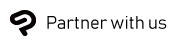Learn about Clip Studio Paint's features for different types of art!
Concept Art & Painting
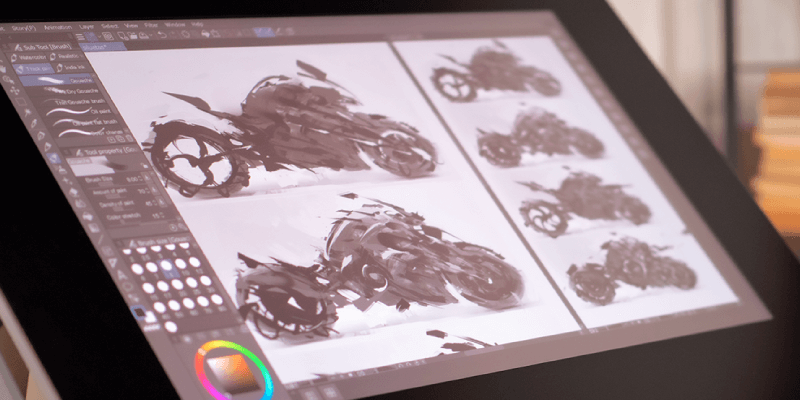
Custom Brushes
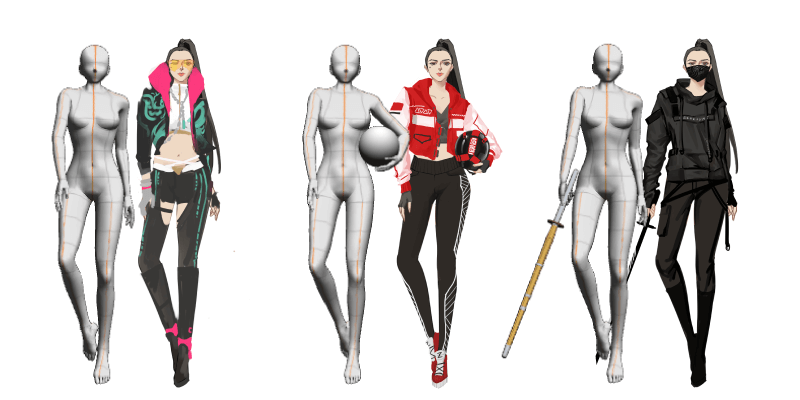
Customizable 3D References
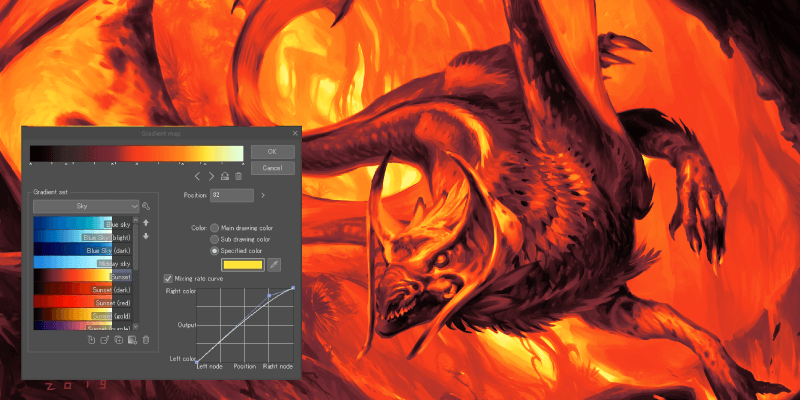
Gradient Maps
Character Art
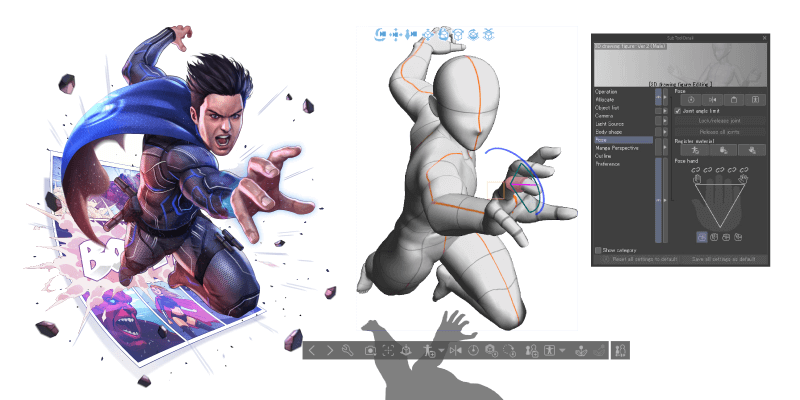
3D model & AI posing
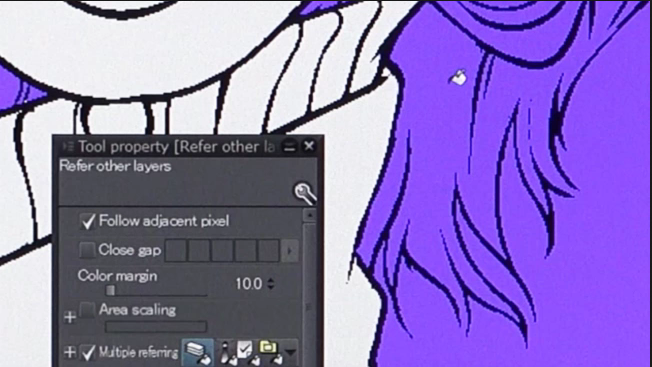
Sophisticated fill tools

Decoration brushes
Illustration for Design
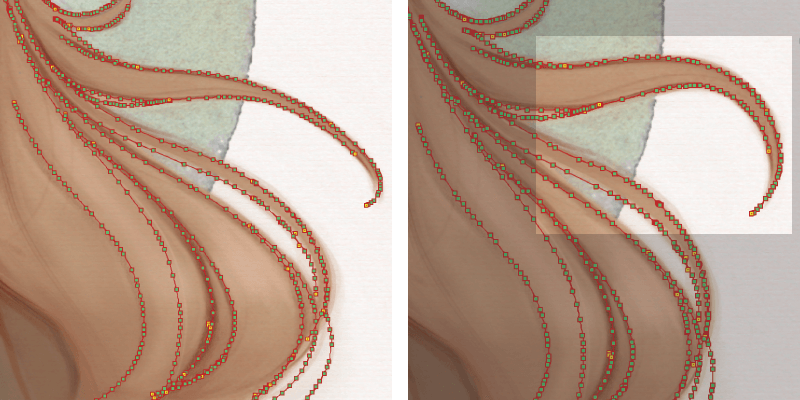
Vector line with a hand-drawn feel
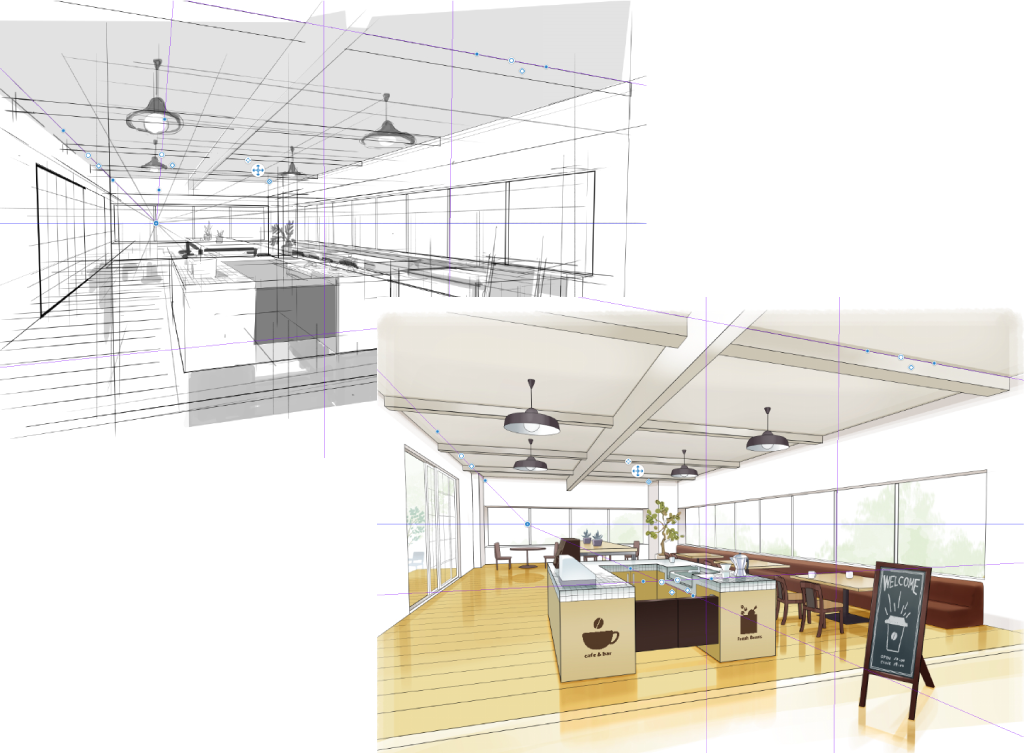
Special rulers
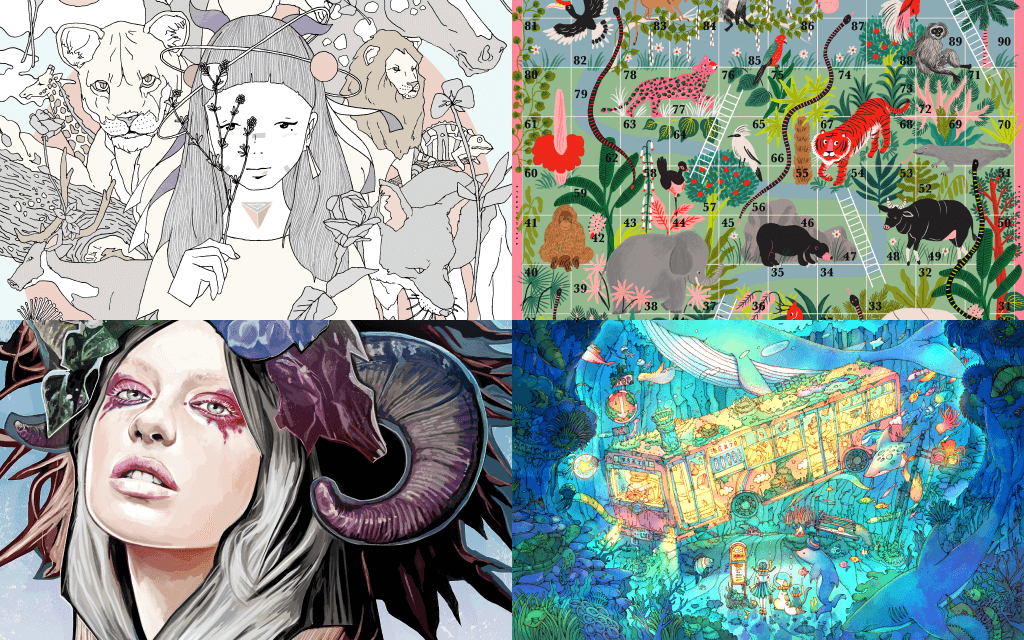
Brushes for every taste
Comics, Manga & Webtoons
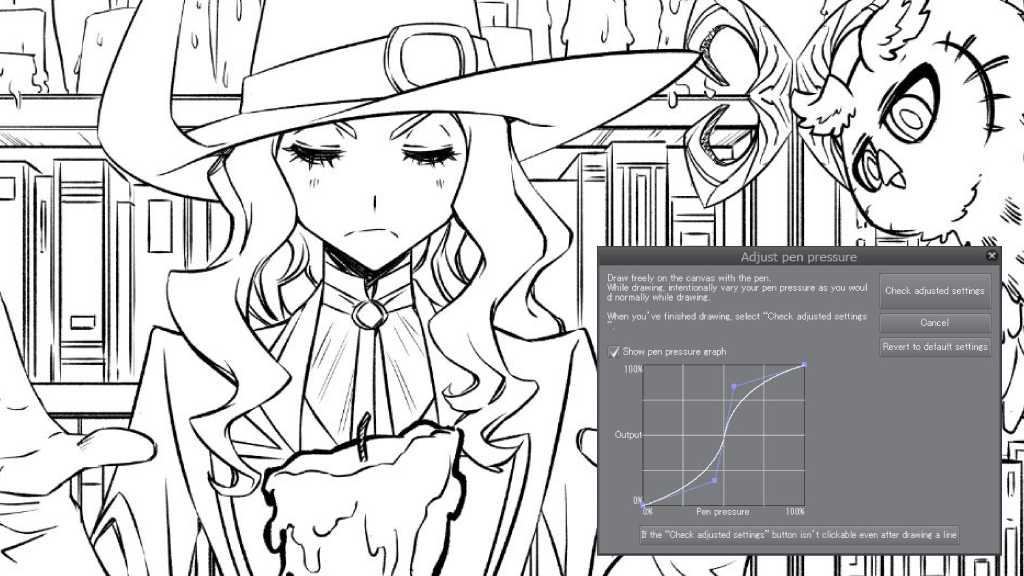
Realistic pens & brushes
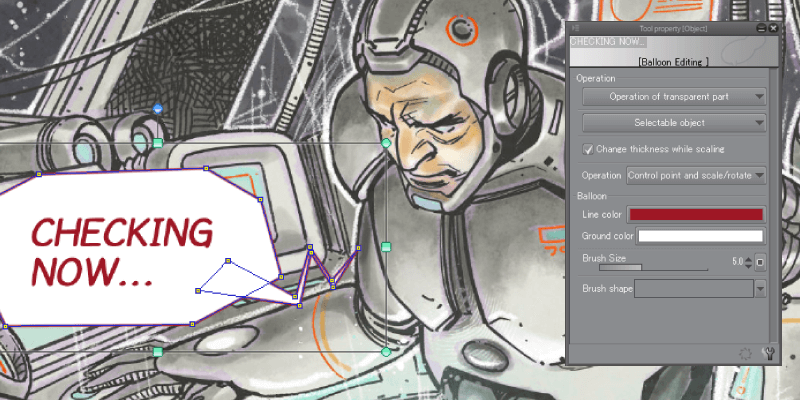
Balloons with personality
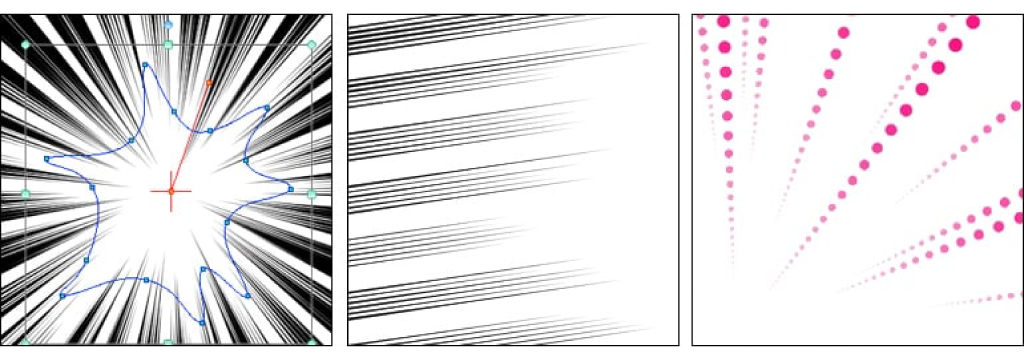
Effect & saturated lines in an instant
Animation
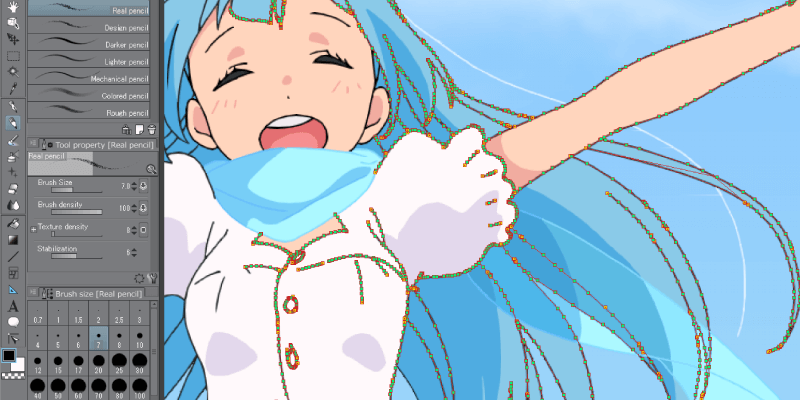
Vector lines with a hand-drawn feel
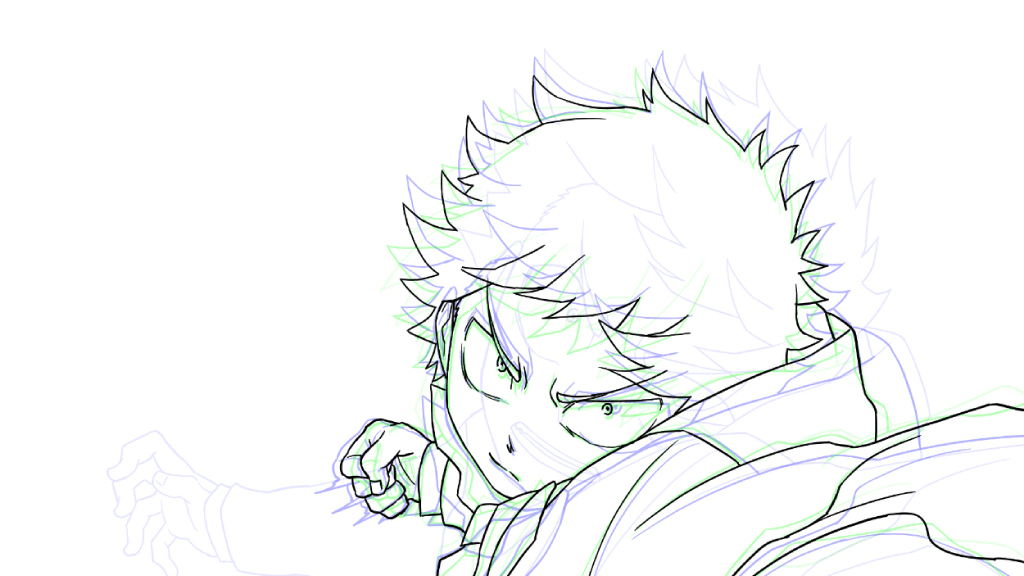
Onion skin function
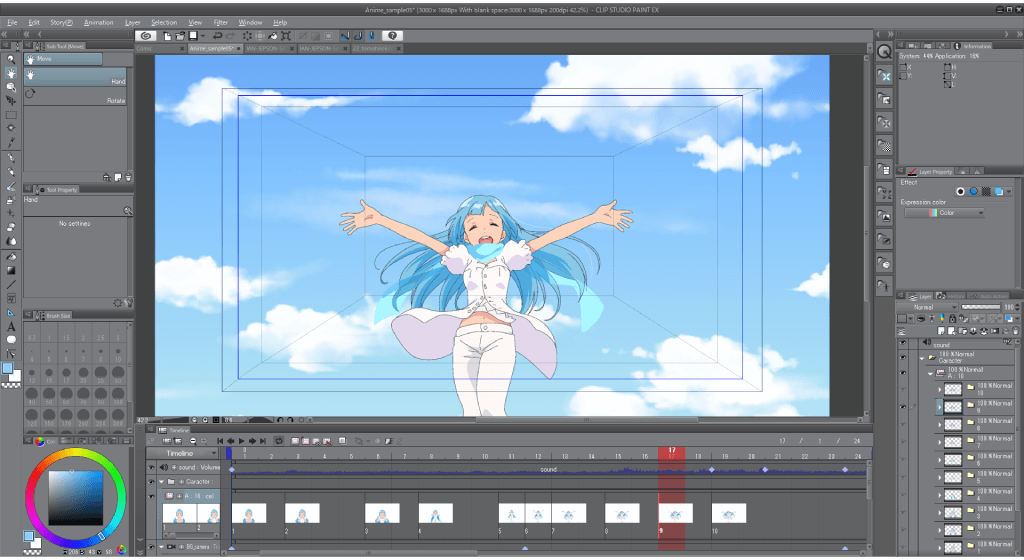
Customizable camerawork